Around the World (Wide Web) in :80 Ports
Since you are here, you GET the basic concept of the internet, but what does it mean to go on the Web. What other information will be needed to understand Integrations?
You may not have realized it, but just by being on this website, you have made a Connection to a Domain Name, an IP Address, an application to maintain this site, but where in the world is it located? We’ll come back to this a little further down.
First, similar to everything else complex, this is the Iceberg Illusion about the OSI (Open Systems Interconnection) Model, which I will only get into for understanding where everything gets processed. The OSI Model are the pieces needed for the Internet to work correctly.
In the early days of Telephones there were Switchboard Operators taking wires and switching them to get you connected to the other phone line into a Port. This is essentially the same concept for the Internet, it’s just been improved.
My communication between the United States and Australia, doesn’t require a “long distance provider” anymore. I can connect to Zoom or Google or Microsoft for all of my Communications for Telephony. We can stay on the call for hours, and we can transfer video as well. However, these are completely different Ports that the data lives.
What would our world look like if you needed an Operator to connect us to a Website? Whether it is Netflix, or Amazon, or that Podcast that you love to listen to. What if we still had Dial-up Internet and the speeds didn’t increase. Would we have the same systems we use today?
So remember, just because you don’t see all of the workings of the internet, doesn’t mean it isn’t happening below the surface.
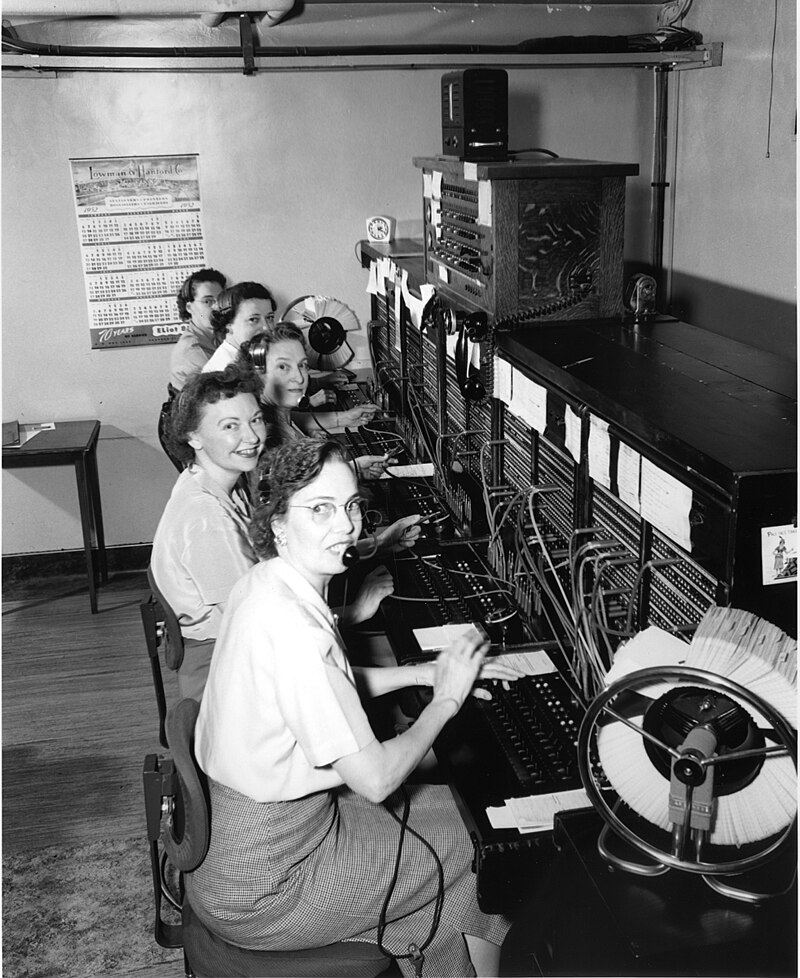
Most Used Ports
| Port Number | Port Service | Port Functionality |
|---|---|---|
| 80 | HTTP | Website (non-secure) |
| 443 | HTTPS | Website (secure) |
| 21 | FTP | File Transfer |
| 22 | SSH | Command Line Connectivity |
| 23 | Telnet | Network Communications |
| 25 | SMTP | Outbound Email |
| 636 | LDAP | Managing Directory for Org |
| 993 | IMAPS | Secure IMAP Email |
| 1433 | MSSQL DB | Microsoft SQL Server |
| 1521 | Oracle DB | Oracle Database |
| 3306 | MySQL DB | Structured Query Language |
| 8080 | Port 80 Alternative | Atlassian Tomcat |
| 8090 | Confluence | Centralized Knowledge Documents |
| 9000 | PHP-FPM | Communication Instance |
Going to one Webpage requires the following:
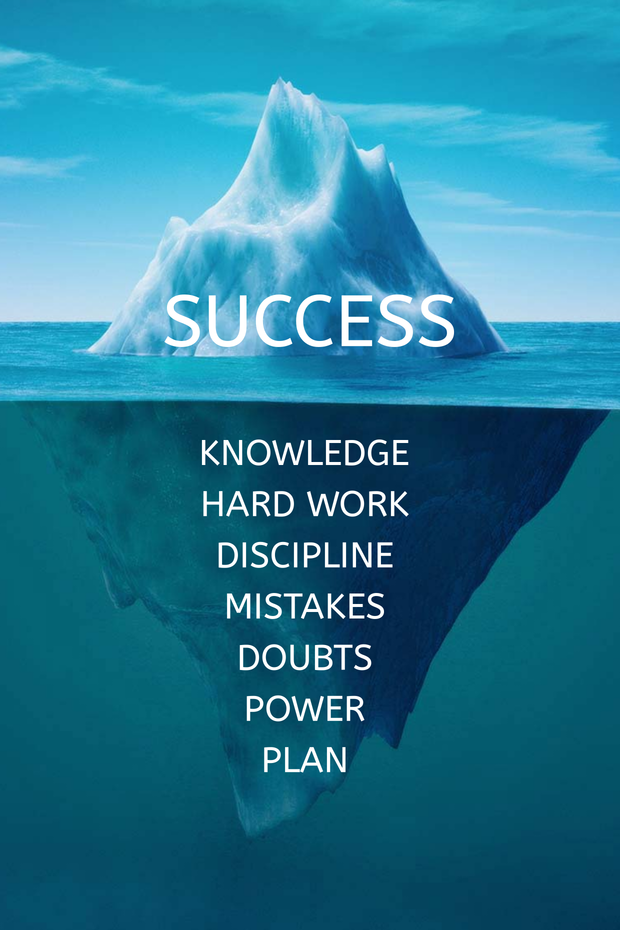
- Application layer – Your Browser (or equivalent) is what you actually interact with. Any data sent as a Request should get a Response back if successful.
- Presentation layer – Most don’t live with 56.6K modems, so smaller data to Display, will decrease the bounce rate. Sending over JSON or XML or Serialized Data, will reduce the amount of data.
- Session layer – Memory (Not RAM) but holding onto information for maintaining yourself logged in.
- Transport layer – “Layer 4” is the post office delivering the Data to your mailbox or the Target Server. Somewhere Out There, but where?
- Network layer – Internet Protocol Address (TCP/IP Address) is your unique way to get on the Internet. Every computer that has access to the internet gets one. This is how the Transport Layer sends the data.
- Data link layer – (In the tune of: The Skeleton Dance) “The Physical Layer is connected to the Data Link layer, the Data Link Layer is connected to the Network Layer.” Basically, It’s how we get to the Bits and
PiecesBytes of the information and break it down. - Physical layer – The Device’s network card/circuit you sent data to.
Notice the Browser and Website part above. That is sometimes the first step to Understanding Integrations. If you visit this website, don’t login, don’t make any changes, you are essentially just doing a GET of a Website. GET being the READ of the available REST Verbs. Whenever you are debugging, you want to make sure that if you are having trouble with a READ on a browser, you won’t be able to make an HTTP request to an API. Don’t put yourself in a corner by not testing your Connection works before you confirm that the “cord is plugged into the Outlet”.
